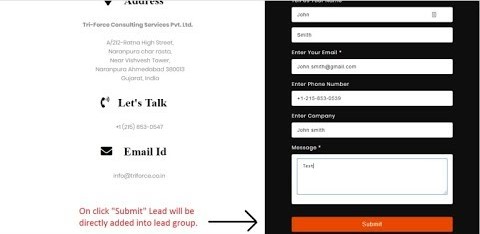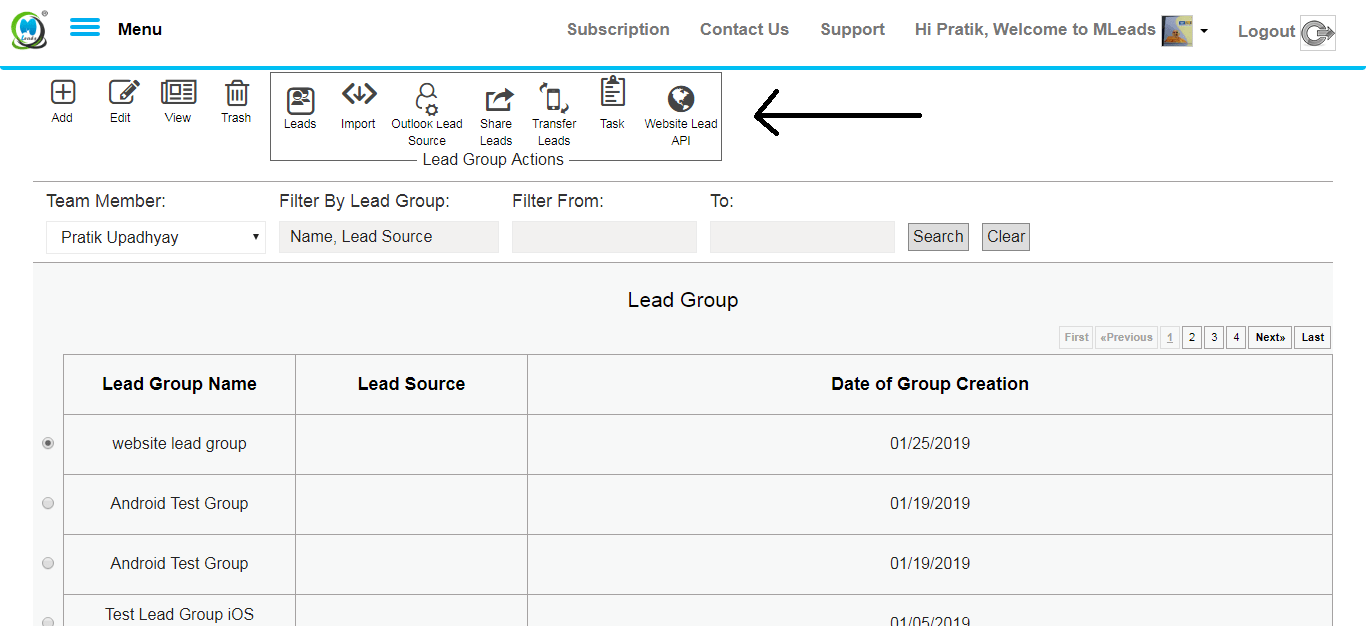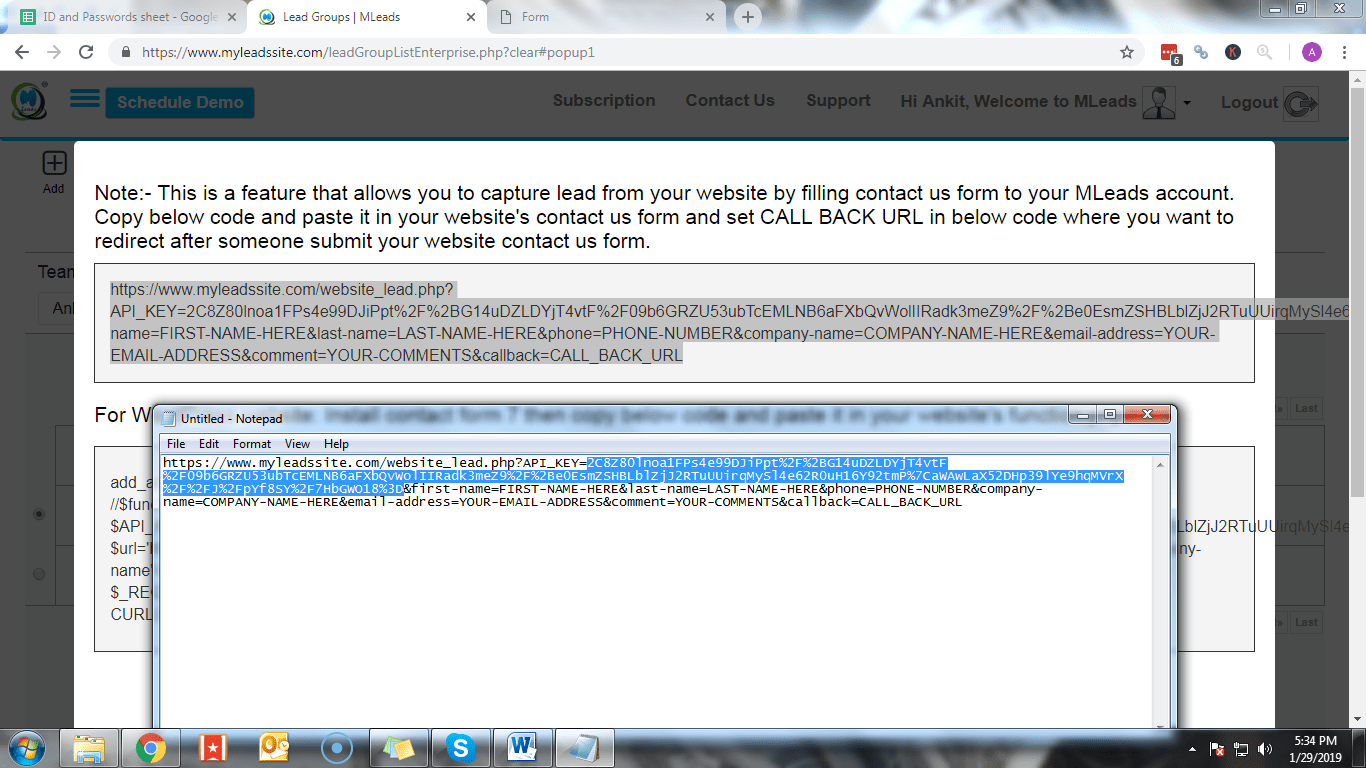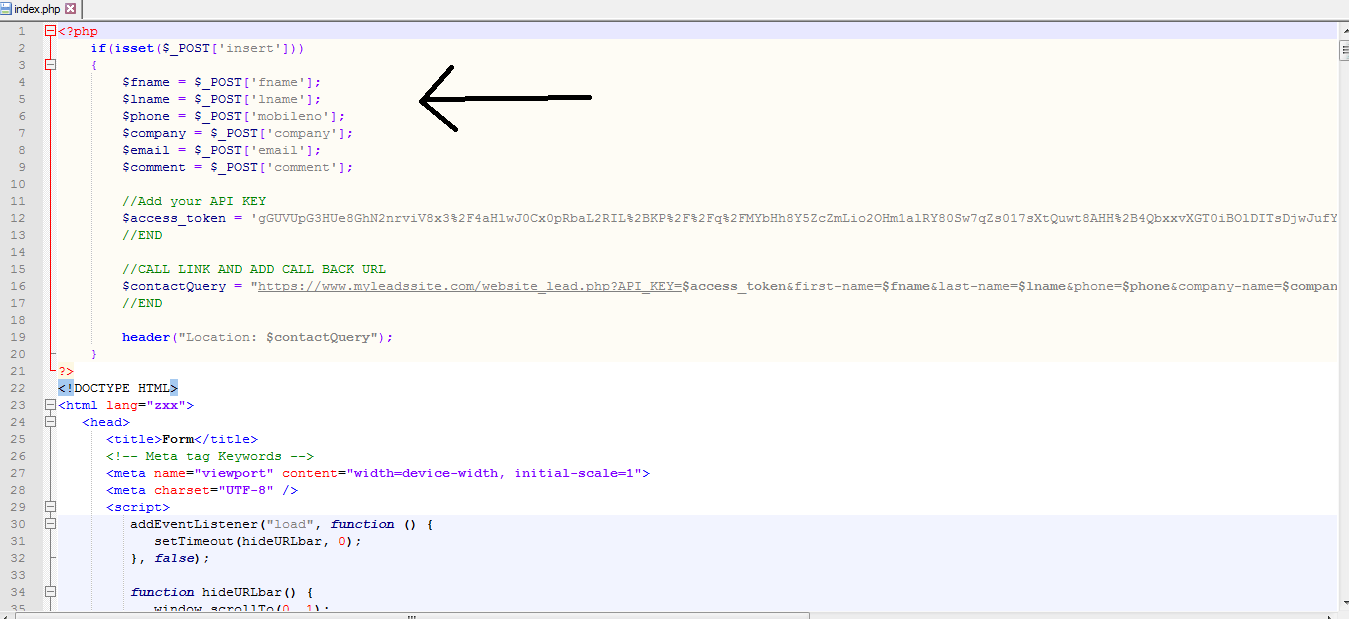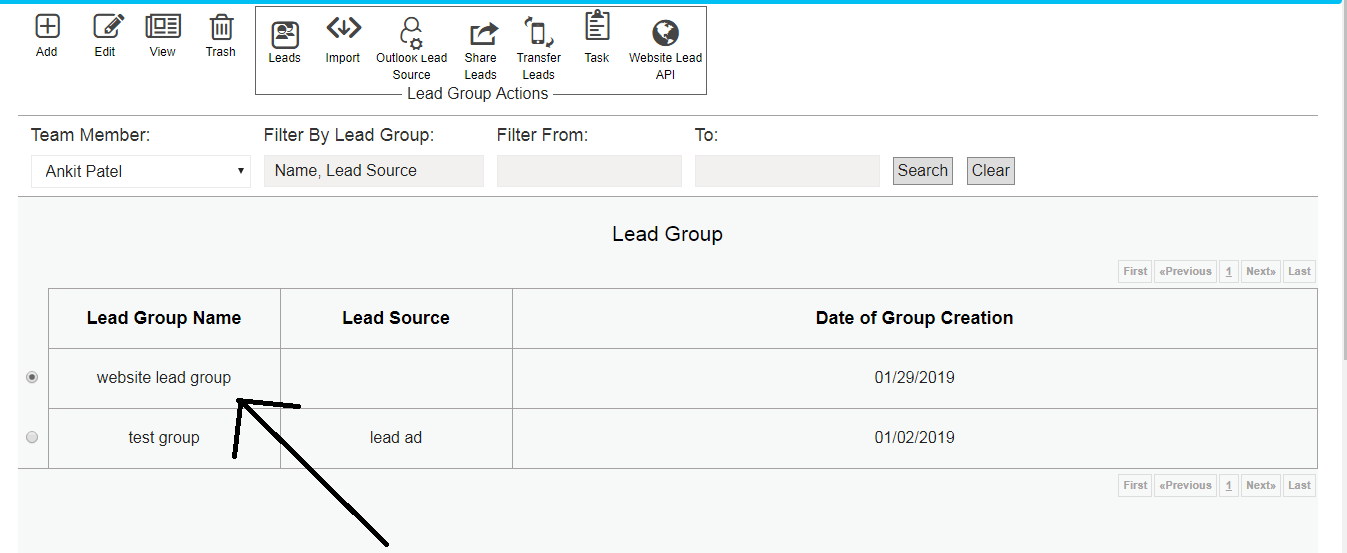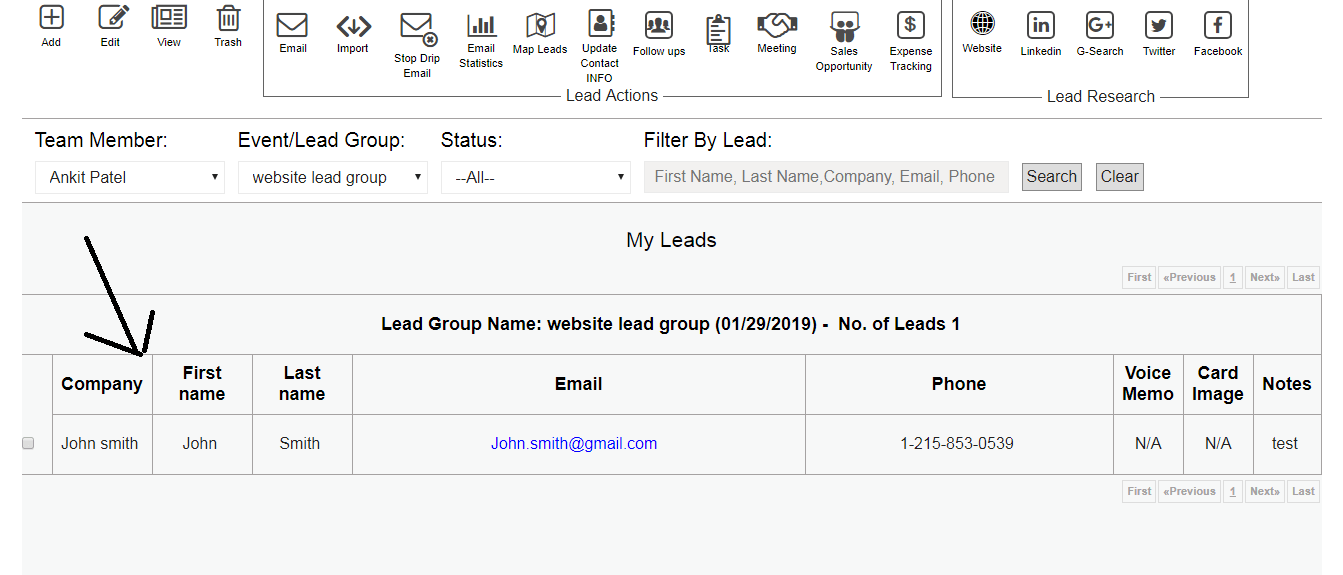We are continuously updating and adding a new feature in the MLeads platform so the user can get the maximum benefit of MLeads.
Great News! We are excited to announce that MLeads is back again with new amazing feature, now you can enter the API KEY into your website code and leads generated from your page will be automatically added into your MLeads account.
It is simple yet amazing feature to save valuable time of business owners, marketing and sales people.
Steps to Enter API KEY into your website code.
1) Log in to your MLeads Account
2) Click on menu and Head towards Lead groups, now click on Website Lead API as you can see in the picture.
3) Select the code and copy it as shown in image and Paste it into your HTML Website Page in the top header as shown in the picture.
4) Set your changes, for example: your field name, email etc, which data you want get
5) Now if somebody enters their information and clicks on Send message lead will be directly added into Lead Group Successfully.
6) Go back to your MLeads account and go to lead groups, As you can see new lead group has been added and lead is also added into the lead group.
Watch this video for the demo.
Download the sample contact us form with MLeads website API integration.
(Note: change your API Key )
[easy_media_download url=”http://blog.myleadssite.com/wp-content/uploads/2019/01/Contactus.zip” text=”Free Download”]